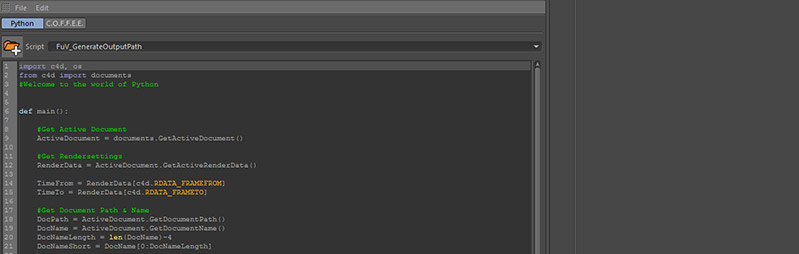
09 February 2015
Script: Generate Output Path
Small Python Script to set and create your output path
Naming your output path and creating folders for image sequences or single images is really annoying. Plus you can make mistakes and filenames and image names don't match.
We created a small Python script here at Fuchs & Vogel which creates an output folder at your c4d-file location and sets the output path at the rendersettings. If you render multiple frames the script will also create a subfolder to store the sequence in.
We use this script all day and we think it is a small little helper. You can download the script from here: FuV Generate Output Path
Just copy the folder to the following path: C:\Users\User\AppData\Roaming\MAXON\CINEMA 4D\library\scripts
You can also access your Cinema 4D user folder by opening Cinema, going to the preferences and clicking on the button in the left bottom corner called "Open Preferences Folder". After copying the folder restart Cinema 4D and the script should appear in the script tab.
When you now save your file and then execute the script, it will create a folder named "_output" and set the path in the rendersettings to that folder. If you are rendering a framerange, the script will create a subfolder - with the name of your file - inside the output folder and render the sequence to that folder.
We also created a RSS-Feed to follow our blog. We give you the script for free and it would be nice if you could like us on facebook and follow us on twitter. We hope you like it!